Can I add an image as button with Office to Flash Converter Pro?
Q:Hey, I converted a PDF file to flash flipping book. I want to make a presentation with it. I do would like to know can I add images as button that enable jump to the page I want?
A: When we convert a large pages PDF file into flash flipping book, it is a little difficult for us to get the information we need quickly and easily. With office to flash converter pro, you can edit a button on one page or more to mark or remind you to go to other page. Or just make a quick link to jump to the page you need exactly. However, of course you can add an image as button link to the page or add the button with swf file. Anyway, an image is more widely use and easy to get. Now, let’s start to add an image as button on the flipping page with edit page function of office to flash converter pro.
Step1: import the PDF to office to flash converter pro first;
Step2: click the button “Edit Page” to begin add the image as button on the page;
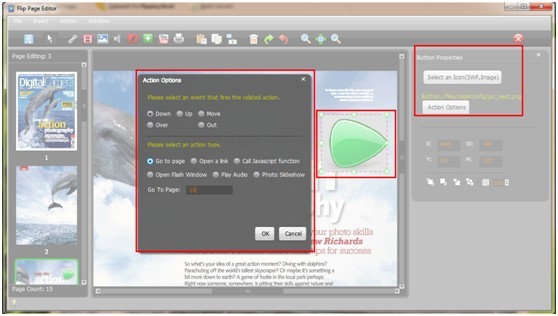
Step3: click “add button” icon and then select an image from your computer;
Step4: take action for the button such as link to other pages such as move up or down or link to a website.

Try PDF to Flash Converter Mac please click here
PDF to Flash Converter Pro Mac
