Can I make the flash book smaller with Flash Converter for Shopping?
Q: Hello, the flash book seems too large. I just want to make the flash book smaller and it may looks more beautiful and comfortable. Just tell me how to do.
A:With Flash Converter for Shopping, the worldwide used PDF file catalogue can be converted to flash flip catalogue easily. On one hand, the PDF catalogue can be viewed as page turning flash catalogue; on the other hand, the flash catalogue can be added more multimedia content to promote the desire to buy and activate the atmosphere. Anyway, the users can gain some benefits from the flash catalogue. Now, just follow our steps to make the flash catalogue smaller.
Step1: Import the PDF catalogue to Flash Converter for Shopping first and then refresh the flash catalogue with “Apply Change”; Step2: Move to “Design Setting” and look out “Book Proportions” and then start to adjust the book size with “Page Width” and “Page Height”;

Step3: Enter the small number into the “Page width” and “Page height” to the box and then click “Apply Change”; Step4: Then the flash book with smaller size will show on the main operation window.
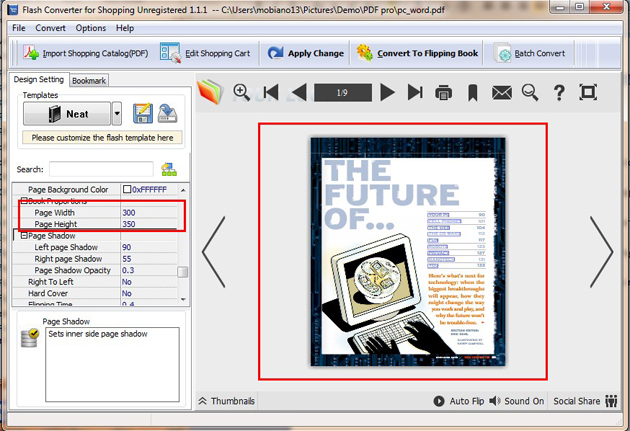
More information about PDF to Flash Converter.
PDF To Flash Converter Pro Mac
