How to make others download the flash book with Office to Flash Converter?
Q:Hey, I convert my office file to flash book and now I want others to download my flash book instead of send them email. Anyway, what I want is to make other download my flash book easily.
A:Office to Flash Converter is useful to convert office file to flash book. On one hand, it is easy to share and download; on the other hand, it will show your PDF in a fresh and page turning way. Then of course you can make it download possible. Before your reader can download the flash book online smoothly you should upload the flash book online and make the download button show.
Step1: Launched Office to Flash Converter and import the PDF file to the program;
Step2: Move to “Design Setting” window and then find out “Download Setting” options;
Step3: Select “Yes” from “Download Enable” box and you can choose to add download URL or not;
Step4: Then upload the flash book online with ftp and others can click download icon to begin download.
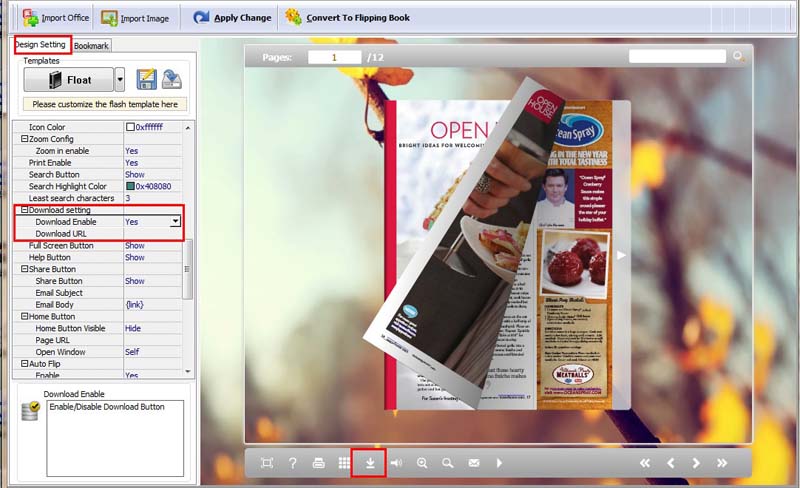
More information about PDF to Flash Converter.
PDF To Flash Converter Pro Mac
