How to open a link to show text of PDF to Flash Converter Professional?
Q:Hi, I would like to open a link to show some text of my PDF to flash book. Is there a way to make it? Does it complicated? Just tell me what to do.
A:PDF to Flash Converter Professional allows users to add link on the PDF to flash book. As we know with PDF to flash converter professional user can click the link to open window to play video, flash and text even link to a webpage. Today, we will show you how to click a link to open the window to show text that you added. It is not complicated at all but just with several simple steps. Now let’s begin to set.
Step1: Run PDF to Flash Converter Professional and import the PDF file to start editing;
Step2: Click “Edit Page” and select “link” icon then draw a box then click “Action Option”;
Step3: in “Action Option” window and select “Open flash window” then come to “Open Window Action Properties” window, then just select “open the window to show show text from “window type”;
Step4: Then just enter or paste the text on the window and click “Ok” to save. After that, click “save and exit” button to check the result.
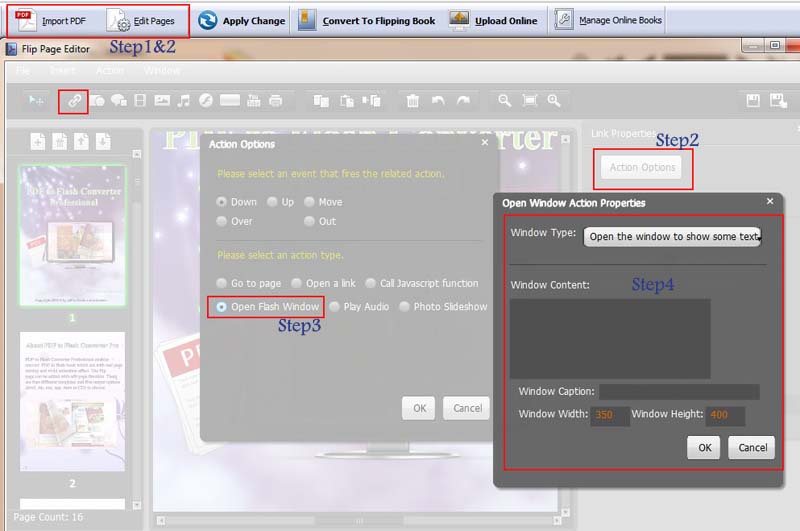
More information about PDF to Flash Converter.
PDF To Flash Converter Pro Mac
