How to update the templates of PDF to Flash Converter Professional?
Q: Hello, I love the icon of fresh templates. But I still have no idea where to find theme and update the templates. Would you please tell me how to update the templates?
A:The wonderful templates of PDF to Flash Converter Professional play important role in decorating the PDF to flash book. A wonderful template can help to earn much good impression of the PDF to Flash Book even make it impressive. Anyway, we provide more wonderful online templates in the latest version. Users can download the online templates and use it directly. Now let’s begin to show you the steps about downloading the online templates easily.
Step1: Run PDF to Flash Converter Professional and then add PDF file in;
Step2: Move to “Design Setting” window and then click the templates button and then come to “Select a Template window;
Step3: Go to “Online Templates” then select the templates you like and click the “install” button;
Step4: After downloading, the new templates will be shown on “My Templates” just click it and make it show on the flash flip book.
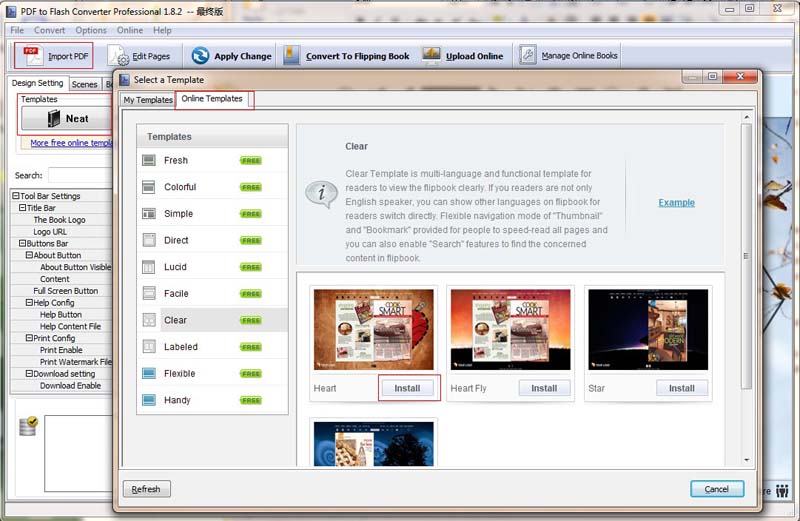
More information about PDF to Flash Converter.
PDF To Flash Converter Pro Mac
