Where is my full screen button of PDF to Flash Converter Professional?
Q: Hey, I am going to view my PDF to flash book with full screen. Anyway, I just can’t find out where it is and how to use it successfully.
A:PDF to Flash Converter Professional allows users to convert PDF file to flash book with real page turning effect. Do you love to read books with full screen? Don’t you think it is a really comfortable way to enjoy the flash book? As we know that there is full screen button of PDF to Flash Converter, it can make you enjoy the flash book in large reading window. Anyway, if you want to use the full screen function, you should make it shows when you edit the PDF to flash book.
Step1: Launch PDF to Flash Converter Professional and start to import the PDF file to the program;
Step2: Then go to buttons list of the “Design Setting” window and then find out “Full Screen Button” under “Buttons Bar”;
Step3: Select “Show” from the checkbox of “Full Screen Button” and then click “Apply Change” to view the icon shows on the toolbar or not;
Step4: Then publish the PDF to Flash Book and then open it directly and click “Full Screen” icon to start view the PDF to flash book.
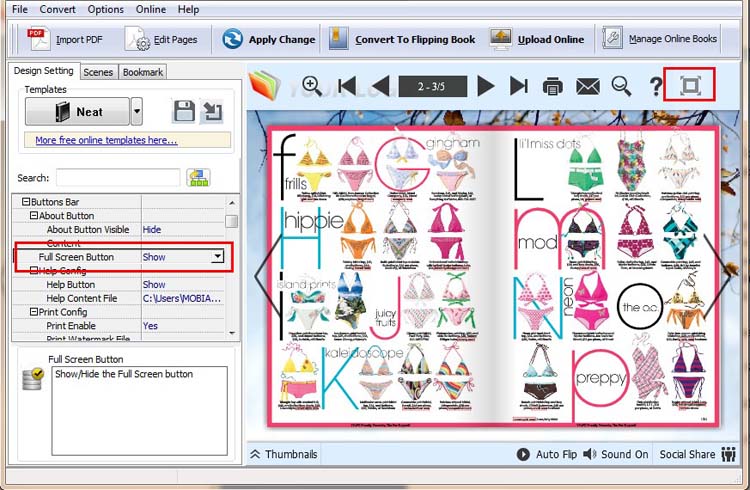
More information about PDF to Flash Converter.
PDF To Flash Converter Pro Mac
