Where to set watermark on flash book with PDF to Flash Converter Software?
Setting watermark on the company file is quite import to make others know more about the author and get the company information. What’s more, it is a simple and useful way to avoid others using the file without permission and mark your copyright of the file or PDF to flash book. Now just follow our steps to set watermark on your flash book.
Step1: Launched PDF to Flash Converter Software and then continue importing the PDF file to program;
Step2: Then come to import window, please just move to the “Set Watermark” icon and then click on it to go ahead;
Step3: Start to add new watermark with different format and then select the watermark you imported before;
Step4: Users also can edit the watermark such as the position and so on, then click “Ok” to make the watermark show on the PDF to flash book easily. Then keeping going to clicking “Import Now” button.
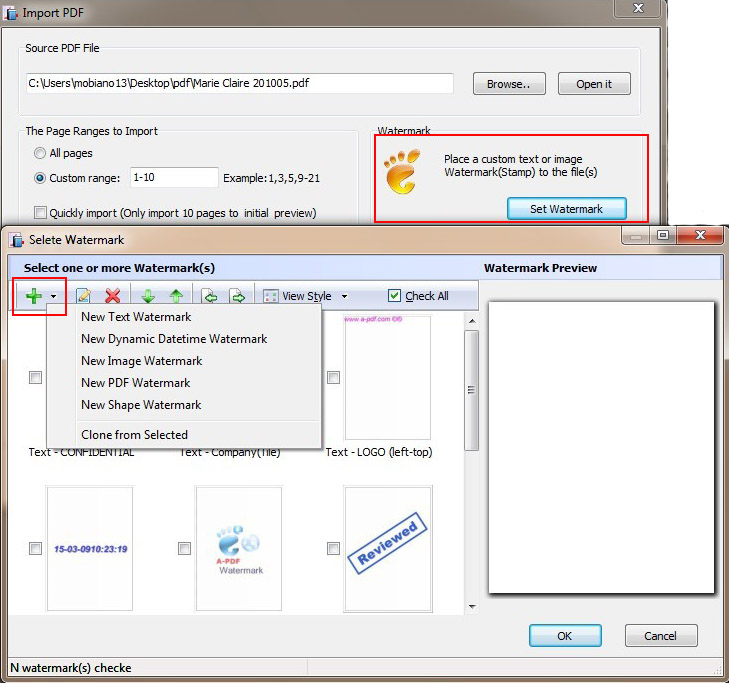
More information about PDF to Flash Converter.
PDF To Flash Converter Pro Mac
