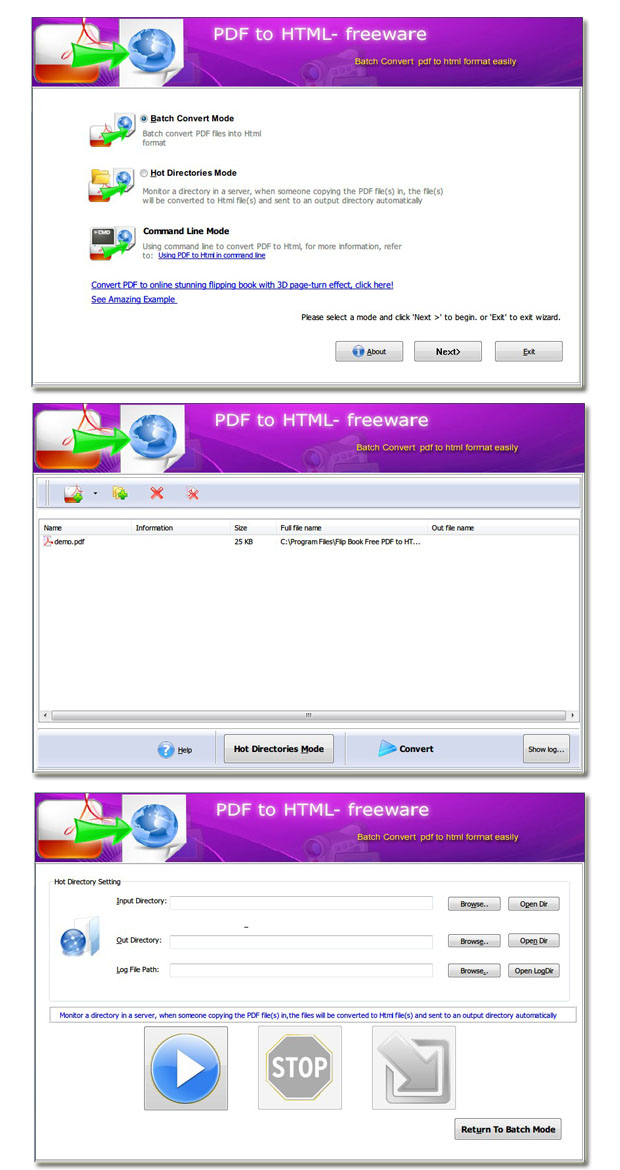FREE
For Windows 7, Vista, XP
Flash Converter Free PDF to HTML
100% free PDF to HTML5 software to convert PDFs to HTML5 files!
- Freeware to convert Adobe PDF to HTML5 pages;
- Create HTML pages from PDFs without any coding skill;
- Convert Batches of PDF files to HTML files at one time;
- Preserve layout, content and hyperlink from original PDF;
- Standalone software without another Application support;
- Work well on Win98/ME/NT/2000/XP and win7 platforms.
- Choose Flash Converter Free PDF to HTML, you can benefit a lot!
Download
- Why Use?
- Screenshots
- How It Works
Flash Converter Free PDF to HTML is 100% freeware to convert Adobe PDF files to HTML pages, helps you create HTML web pages from PDF files without any program knowledge. This Totally Free software provides Batch Convert, Hot Directory modes and Command Line Mode for you to convert large quantities of PDF files on the fly and turning those PDF documents to HTML file(s). Easy-to-use software suit for all levels user to creates flash book from PDF. Just three simple steps: Choose Convert mode -> Load PDF file(s) -> convert to HTML file(s), then publish it for online share with your friends, company partners, clients in Facebook, Twitter, Myspace, Google, etc.
Totally Free Converter

- PDF to HYML5 is totally free software for you to convert Adobe PDF files to animated HTML5 file(s). You can directly download the full version to use without registering;
- It’s standalone software, convert PDF to HTML5 file(s) without third party applications support;
- Later upgrade versions freely forever, unlimited PDF files convert.
Easy to convert
 Convert PDF files to HTML5 file(s) within three simples. Import, choose convert mode, output;
Convert PDF files to HTML5 file(s) within three simples. Import, choose convert mode, output;- Convert without any program knowledge, coding skill;
- Thousands of PDF files can convert to HTML5 at once with few mouse click;
- Automatic load layout, content and hyperlink from original documents.
Flexible convert mode choose

- Batch convert mode: batch convert Adobe PDF to HTML5 file(s);
- Hot Directories convert mode: running as background program, when someone copy the PDF files, it will directly converted to flash book and sent to an output directory;
- Command line convert mode: Use CMD dialog box to convert PDF to HTML5 file(s).
See more powerful function, you can choose:
PDF to Flash Converter - Convert PDF to page flipping book
PDF to Flash Converter Mac - Convert PDF to page flipping book on Mac OS
PDF to Flash Converter Pro - Convert PDF to page flipping book and add mulimedia on each pages